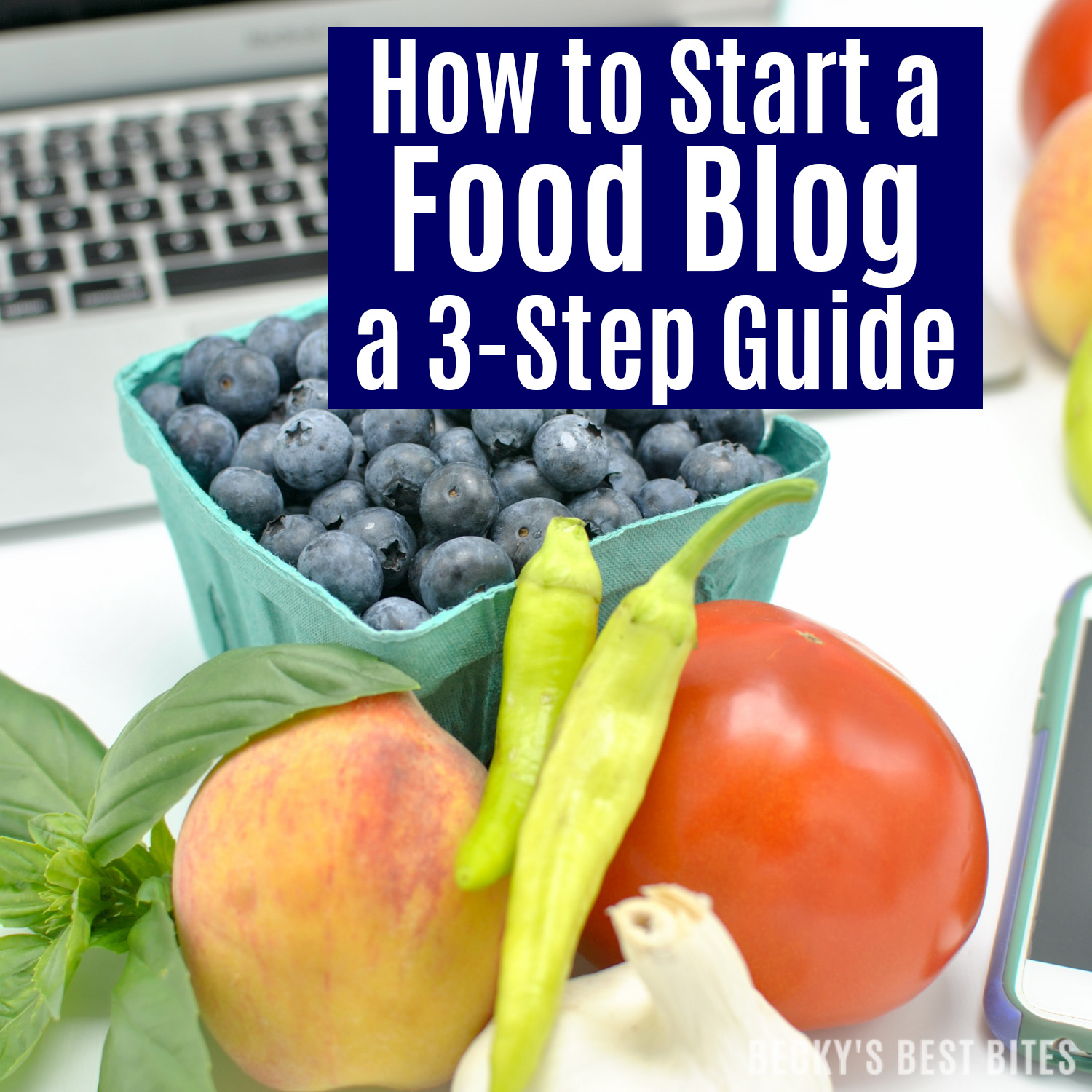*My affiliate links are used in this post. However this does not influence or change my opinion. Thanks for using them and helping support my family and my blog!*
How to Start a Food Blog! A quick and easy 3-Step Guide to help get your very own website up and running in 15 minutes or less! Start blogging today!

Have you ever dreamed of starting a food blog, but thought that it was too complicated to get it started? I had those thoughts too and it kept me from getting Becky’s Best Bites started for a long time!! I procrastinated and procrastinated and then procrastinated some more…when I finally realized just how simple it was, I was kicking myself for not doing it sooner!! Please don’t make the same mistake that I did!! If you love food and cooking, want to share that passion with others and potentially make some extra money as a side hustle or even one day make a full-time living with a food blog, then stop whatever you are doing right now and give me 15 minutes. I can show you how to start a food blog in just 3 easy steps.
1. Select Hosting Plan and Domain Name
I have been with Bluehost since I started Becky’s Best Bites (a little over 3 years now) and I honestly say that I would recommend them to my readers, friends, even family! I have had very few problems and they have always been minor, but when there has been an issue their customer service has been top notch! I have called the 888 number, but mostly I just use the super convenient live chat and get everything resolved in no time. Just go to bluehost.com and click on the big green button to get started now.

Next you will need to select your plan. I was on the basic plan with Becky’s Best Bites for the first 3 years and I would suggest that for anyone just getting started. It is paid in one lump sum for 36 months instead of monthly, but that saves you quite a bit of money and y’all know how frugal this gal is 😉

Now you choose your domain name, which is actually FREE since you are hosting with bluehost.com 🙂 So what do you want the name of your blog to be???? I picked beckysbestbites.com because I liked the alliteration 🙂 You could use a fun tool like http://www.namemesh.com/ or just try some different options until you find one that is available. Grab it and let’s move on…

Quickly enter your account info…

Next choose your package. This is what I went with when I first started. As you can see you do save quite a bit of money by purchasing the 36 months upfront. The only extra that I added was Domain Privacy Protection. This keeps your personal address and phone number from being displayed for anyone to see that looks up the owner’s information for your domain. It was worth $0.99/month to me.

Enter your billing information and Step 1 is done! Just follow the next few screenshots to choose your password.



2. Install WordPress
The next step in how to start a food blog is to install wordpress. What is wordpress? It is probably the easiest and most powerful blogging and website content management system (or CMS) in existence today. It is how I manage Becky’s Best Bites and I would suggest it to anyone starting a food blog or any blog/website for that matter.
Luckily Bluehost makes it super easy to install wordpress on your blog. Login to Bluehost with the new password that you just created.

On the homepage, scroll down to website and click on “install wordpress.”

Click the “start” button.

Select your new domain and click “check domain.”

Check “show advanced options” and enter your site name, your admin username, password (make it a good one) and email address. Write down all this information or keep it in a safe place. You will need it handy 🙂 Make sure “automatically create a new database for this installation” is checked and the terms and conditions and click “install now.”

Installing…

When you get this notification, your install is complete! You now have wordpress on your blog 🙂

To login to your blog, navigate to your dashboard. In your web browser which is your new url (“http://www….) with “/wp-admin” added to the end. You should see a screen like this one:

Use your wordpress username and password that you just created to log in and you will be brought to your dashboard, which looks something like this:

Congrats! You have now officially logged into your website 🙂 You now have your very own food blog!!
3. Design Your Blog
This is the last step in how to start a food blog. Now that you are an official website owner, let’s make your site look good and attract visitors to your little piece of the internet. Time to choose a theme. What is a theme? A theme provides the front-end styling for your website (the look and feel); the overall style, fonts, colors, page layouts, style for blog post, etc.

You can choose from the tons of FREE WordPress Themes if you want to start there, but I suggest investing in a premium theme if you can. The advantage of a premium (paid) theme is that you will usually have a more reliable code base and there is support offered if something goes wrong. Becky’s Best Bites is built on the Genesis Framework and I am really impressed with how user friendly it is. If you go with the Genesis Framework you will definitely want to Click here to download The Genesis Guide for Absolute Beginners (PDF – 1.4 MB).
Another resource that I recommend you check out for more theme options is StudioPress Themes. There you can browse tons of options and then claim your new WordPress theme.
I also recommend checking out Shay Bocks and browsing their options. They offer design options, website development and the #1 Selling Genesis Child Theme, Foodie Pro. Whoa…hold up!! Yep, I just threw another curve ball at you. There is also the option of installing a child theme. What the heck is a child theme? A child theme is a theme that inherits its functionality from another WordPress theme, the parent theme (like the Genesis Framework). It allows you to customize that theme but still be able to update the parent theme, so that your site has some unique characteristics.
I had a custom child theme built for Becky’s Best Bites, but if I hadn’t made that investment, I probably would have gone with either Foodie Pro or Brunch Pro. They are very flexible Genesis child themes, with a minimalist style and plenty of color and typography options.
So now you are all set and have learned how to start a food blog!! Time to publish your first recipe and please put a link in the comments so I can check out all your yummy recipes 🙂
Optional Step: Develop a Successful Blog
I have one more recommendation…it is totally optional but I wanted to include it as it has been an INVALUABLE resource to me!! If you want to learn to develop and grow your blog the right way, you will want to become a member of Food Blogger Pro. It offers 300 easy to-understand videos made for beginner to intermediate food bloggers. It also offers a very active community in the forums of industry experts and fellow bloggers that can answer any of your questions. They have an awesome podcast that I listen to every week and once a month they hold a live Q&A session where you can dive deep into blogging topics like SEO, sponsored posts, etc.
I wrote a more in depth post on Food Blogger Pro and if you would like to check it out, you can find it HERE.
Let me know what questions you might have about starting your food blog or becoming a member of Food Blogger Pro. I am always happy to help 🙂
*My affiliate links are used in this post. However this does not influence or change my opinion. Thanks for using them and helping support my family and my blog!*
[bha size=’760×80′ variation=’01’ align=’none’]